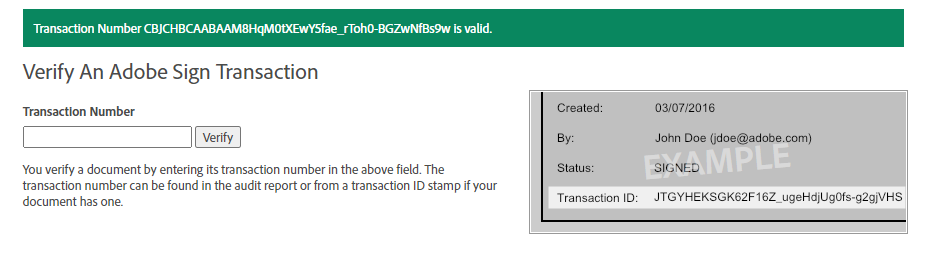Ways to get your client to approve a request
- Digital approval is available for forms in Adviser Online > Start transaction. You can learn more about the process here.
- Wet signature is available for all forms.
- DocuSign/Adobe Sign is available for most forms
DocuSign and Adobe Sign
Where you are unable to get a wet signature or utilise digital approval, Australian Retirement Trust will accept digital signatures via DocuSign and Adobe Sign.
We accept digitally signed forms via DocuSign and Adobe Sign, however we do require the below steps to be completed before we can process the request.
Forms that require a wet signature
The following forms cannot be accepted with a digital signature. We require your client to manually sign the form:
- Binding death benefit nomination
- Statutory Declaration
- Power of Attorney
- Some insurance forms
- Contribution Splitting Advice form
DocuSign examples
DocuSign audit trail completed example
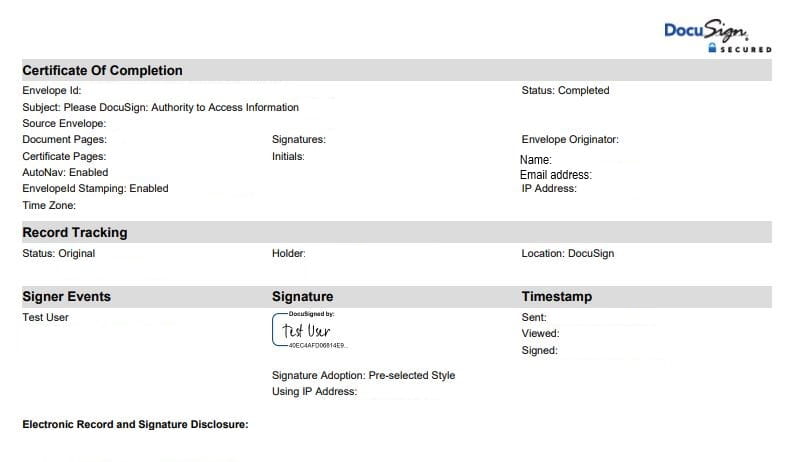
DocuSign signature example
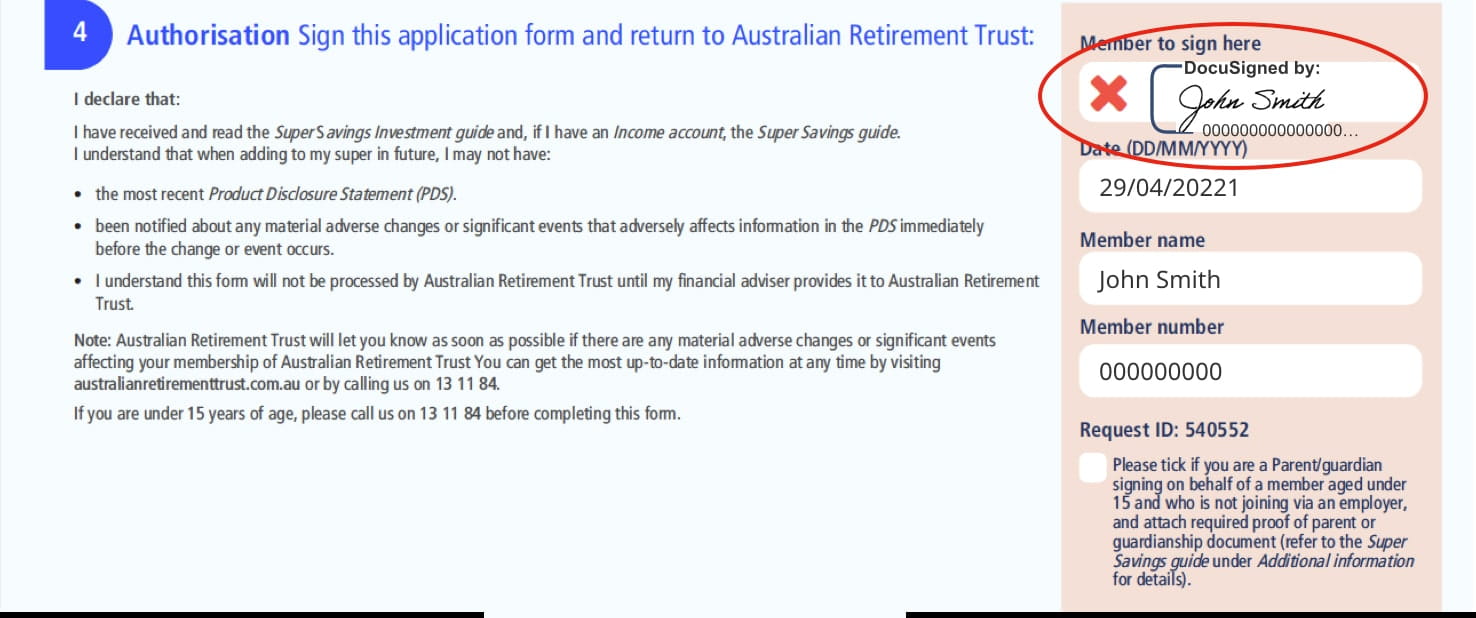
The banner for the Certificate of Completion (displaying a green tick confirming the signature is valid) example
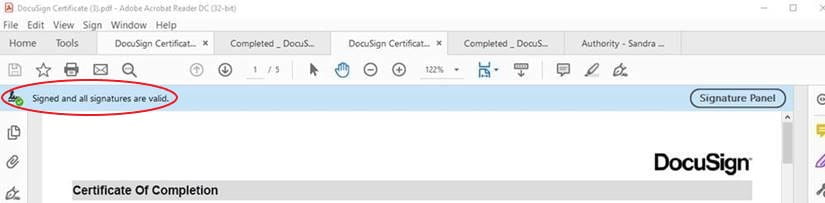
You can learn more about DocuSign here.
Adobe Sign examples
Adobe Sign audit trail completed example
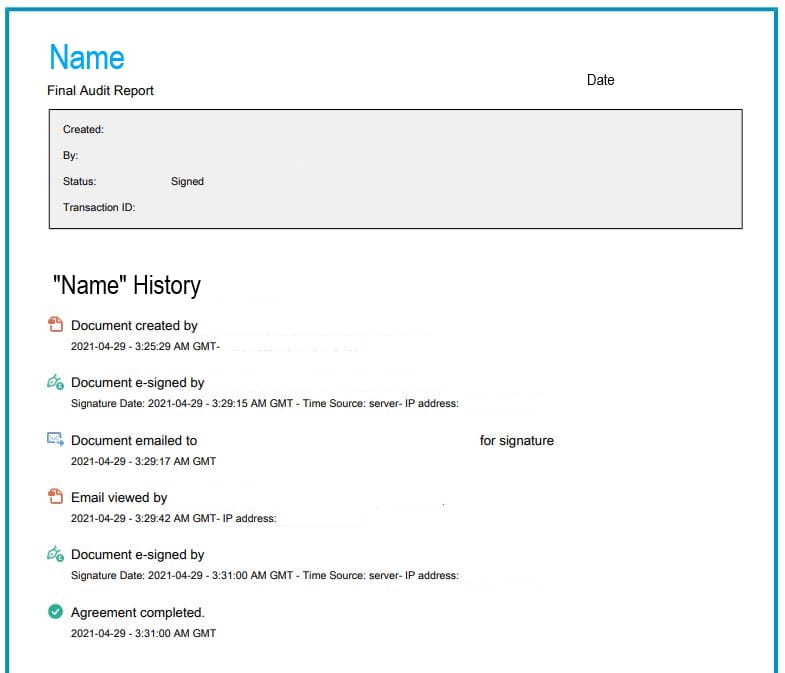
Adobe verification example
Adobe Sign signature example
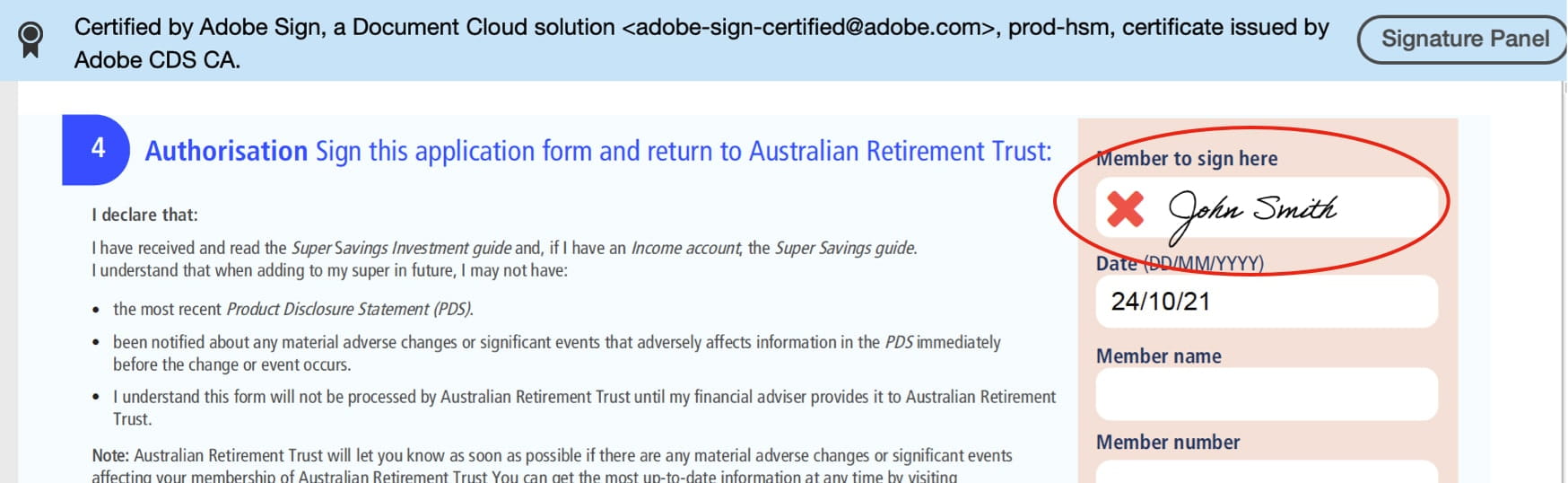
You can learn more about Adobe Sign here.
If you require more information about digital signatures, please contact us.